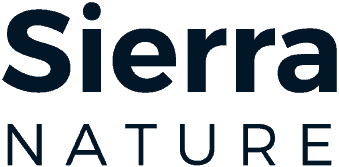AI Tools and Productivity Hacks for Beginners
Artificial Intelligence (AI) has become a game-changer in our lives, offering tools that streamline tasks, enhance productivity, and save time. If you’re new to AI and productivity hacks, this guide will help you understand how to get started with AI tools and maximize your efficiency.

Why Use AI Tools?
AI tools are designed to simplify complex tasks, automate repetitive work, and provide intelligent insights. They are especially helpful for beginners who want to:
- Save time.
- Improve work quality.
- Focus on high-priority tasks.
Top AI Tools for Productivity
1. ChatGPT
A powerful language model that helps with content creation, brainstorming ideas, and even solving complex problems. Beginners can use it for writing blogs, drafting emails, or coding assistance.
2. Notion AI
Notion AI enhances your productivity by organizing notes, setting reminders, and automating workflows. It’s perfect for students and professionals alike.
3. Grammarly
Grammarly is an AI-powered writing assistant that improves grammar, punctuation, and style. It’s an essential tool for anyone writing content online or offline.
4. Trello with AI Integration
Trello is a project management tool that now offers AI-powered features for better task prioritization and automation.
5. Otter.ai
Otter.ai transcribes meetings, lectures, and voice recordings into text. It’s an excellent tool for professionals and students looking to save time on note-taking.
Productivity Hacks for Beginners
1. Use the Pomodoro Technique
This time management method breaks work into intervals (usually 25 minutes) followed by short breaks. AI tools like Focus Booster can automate this process.
2. Prioritize Tasks with Eisenhower Matrix
Tools like Notion or Trello can integrate the Eisenhower Matrix to help you categorize tasks into urgent, important, and less critical priorities.
3. Automate Repetitive Tasks
AI tools like Zapier and Microsoft Power Automate allow you to connect apps and automate workflows, saving hours of manual work.
4. Leverage AI for Learning
Platforms like Duolingo and Khan Academy integrate AI to personalize learning experiences. These tools adapt to your pace and style, ensuring better results.
5. Stay Focused with AI Blockers
Applications like Freedom and Serene use AI to block distracting websites and apps, ensuring you stay focused on your goals.
Benefits of AI Tools
- Time-Saving: Automate mundane tasks and focus on what matters most.
- Personalization: Tailored suggestions based on your behavior and preferences.
- Cost-Effective: Many AI tools offer free or affordable plans for beginners.
- Increased Efficiency: Enhance your productivity and deliver high-quality results.
How to Get Started with AI Tools?
- Identify Your Needs: Understand what tasks you want to automate or improve.
- Choose the Right Tools: Start with free versions of tools like Grammarly or ChatGPT.
- Learn the Basics: Watch tutorials or read guides to maximize your tool usage.
- Integrate Tools: Combine multiple tools like Trello and Notion for seamless productivity.
- Track Progress: Use analytics features to measure improvements.
Final Thoughts
AI tools are transforming how we work and live, offering unmatched productivity boosts. For beginners, starting with user-friendly options like Grammarly or ChatGPT can pave the way to enhanced efficiency and success. Adopt these tools, implement the hacks, and watch your productivity soar!