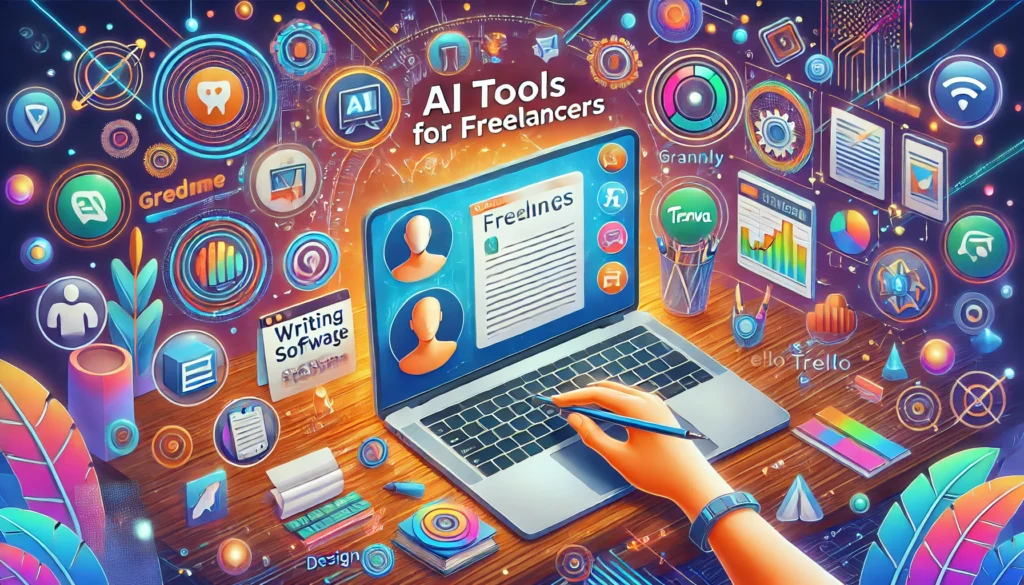
Best AI Tools for Freelancers to Boost Productivity in 2024
Freelancing is all about juggling multiple tasks, meeting tight deadlines, and managing diverse client expectations. Thankfully, artificial intelligence (AI) tools can make life easier by automating repetitive tasks, improving accuracy, and streamlining workflows. In this blog, we’ll explore the best AI tools for freelancers that can help boost productivity, enhance creativity, and optimize time management.
1. Grammarly – Your Writing Assistant
Whether you’re a content writer, marketer, or editor, Grammarly is a must-have AI tool for refining your writing. It offers suggestions for grammar, punctuation, tone, and style while ensuring your content is error-free.
Features:
- Grammar and spelling checks
- Tone detection and clarity suggestions
- Plagiarism checker (premium feature)
Best For: Writers, bloggers, and content creators.
2. Jasper (formerly Jarvis) – AI Copywriting Tool
Jasper is an AI-powered writing assistant that helps freelancers create compelling content for blogs, social media posts, emails, and more. It’s especially useful for marketing professionals.
Features:
- Content generation for multiple formats
- Customizable templates
- Multilingual support
Best For: Freelancers in content marketing and copywriting.
3. Canva – Design Made Easy
Freelancers who need to create visually appealing graphics, presentations, or social media content will love Canva. Its AI-driven design tools simplify the process of creating professional visuals.
Features:
- Drag-and-drop interface
- Thousands of templates
- AI tools for background removal and magic resize
Best For: Graphic designers and social media managers.
4. Notion AI – Streamlined Workflow Management
Notion AI takes productivity to the next level by integrating AI capabilities into an all-in-one workspace. Freelancers can use it for task management, note-taking, and collaboration.
Features:
- AI-powered text generation
- Task and project tracking
- Knowledge database creation
Best For: Freelancers managing multiple projects or teams.
5. Hootsuite – Social Media Management
Managing multiple social media accounts can be overwhelming, but Hootsuite’s AI-driven features help freelancers schedule, monitor, and analyze posts efficiently.
Features:
- Post scheduling and analytics
- Social listening tools
- AI-powered content suggestions
Best For: Social media managers and marketers.
6. Adobe Firefly – AI-Powered Creativity
Adobe Firefly enables freelancers to create stunning visual content with generative AI. It’s ideal for those who need quick mockups or unique designs.
Features:
- Generative AI for custom designs
- Integration with Adobe Creative Cloud
- Easy-to-use interface
Best For: Designers and creative professionals.
7. Clockify – Time Tracking Made Simple
For freelancers, tracking billable hours is crucial. Clockify’s AI features help you manage your time effectively and generate detailed reports for clients.
Features:
- Time tracking and reporting
- Integration with popular tools
- AI-based productivity insights
Best For: Freelancers charging by the hour.
8. Trello AI – Task Management
Trello’s integration of AI capabilities simplifies task organization and prioritization. Freelancers can use Trello boards to track project progress visually.
Features:
- AI-based task recommendations
- Drag-and-drop cards for easy organization
- Collaboration features
Best For: Freelancers managing complex projects.
9. Zoom AI – Smarter Video Calls
Virtual meetings are an essential part of freelancing. Zoom’s AI features, like live transcription and meeting summaries, save time and enhance productivity.
Features:
- AI-powered transcription
- Smart meeting summaries
- Background noise cancellation
Best For: Freelancers who frequently communicate with clients online.
10. Descript – Audio and Video Editing
Descript is a powerful AI tool for freelancers who work with audio or video content. It allows you to edit media files as easily as editing text.
Features:
- AI-powered transcription
- Overdub for voice editing
- Video editing capabilities
Best For: Podcasters, video editors, and content creators.
Conclusion
Incorporating AI tools into your freelancing workflow can transform the way you work. From writing and designing to time management and client communication, these tools help you stay organized, creative, and efficient. Start using these AI tools today and take your freelancing career to the next level!
Learn More About AI Tools for Freelancers: HubSpot’s Guide to AI Tools
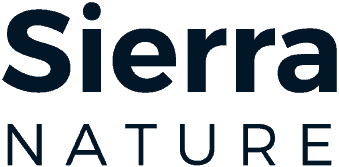
Pingback: “Ai uses and benefits In Agriculture Sector” - boostaiq.com
Pingback: CHATGPT AND ITS BENEFITS - boostaiq.com